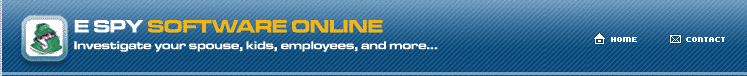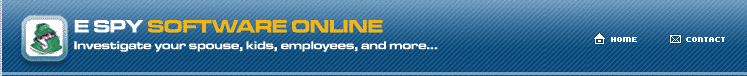| Remote Spy comes with a configuration program
that allows you to create a remote install module that you e-mail
to the remote PC you wish to monitor. You must attach this file you
create to an email, and then send it to the remote PC. From there
the user must download and run the attached file to install Remote
Spy. You can choose to enable or disable the 'alert user' option
that Remote Spy has. Once the user runs the file, their activities
will be stored on our servers, so you can view them from any location
- securely, of course. To aid the install process, you can give any
name to the install module you create - such as CoolPictures.exe or
FunGame.exe (it must always end with the .exe extension to run).
Some e-mail systems may block executable attachments - do not worry,
however, as this can be avoided. To bypass executable blocking by
the remote e-mail server, you can drag and drop the Remote Spy module
into a WORDPAD or Microsoft Works document. From there you can email
this doc file with the embedded executable to the remote user -
if they open the doc, and double click the executable - then Remote
Spy will be installed. Zipping the file with software like
Winzip also works.
If the remote user does not download the Remote Spy module
and run it, then the software will not work - you will have to physically
install the software. We are not responsible for getting the user
to execute the logging module that you send them, nor will refunds
be granted if they refuse to run it - as you can still physically
install the software.
|