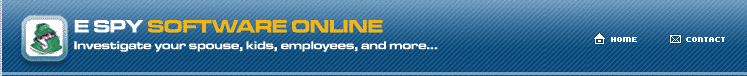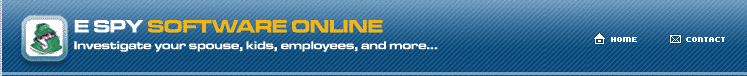| My
computer have several user accounts, why does 007 only monitor my
own activities?
Answer:
007 Spy can record all accounts in a computer including limited
accounts and guest account.
To monitor all user accounts securely and secretly in your computer,
firstly, make sure you are operating 007 under a Windows Administrator
Account of you computer, and have all the 3 "Startup"
options enabled in the "Settings" panel (Load on Windows
Startup, Startup in Active Mode and Auto Hide on Startup), then
007 Spy will automatically load on windows startup, and run in a
total stealth mode.
Secondly, please click "Advanced Option" and keep the User Filter field blank.
Thirdly, you should "Log Off" instead of "Switch
Users" if you use Windows XP.
Finally, we STRONGLY suggest you set a password and change the
default hotkey.
If you are the Administrator of the computer, you can create a
testing limited account which belongs to the SAME Windows group
as the target user you really want to monitor (very important!!!).
then reboot your computer and login as the testing account. After
login please launch 007 Spy with the hotkey, then navigate some
websites and press some keys at will to see if 007 Spy can record
things correctly.
If you find that 007 can record the testing account correctly,
then it must can record your target users. If the "Records"
label of 007 increases when you navigate but you can not actually
review the records, you must manually
grant write/modify privilege of the log folder to all accounts
(we do NOT mean to simply share this folder!)
|