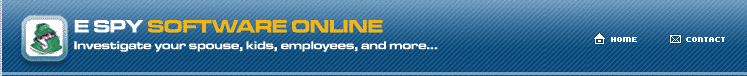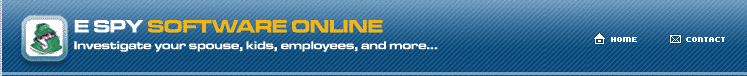| I
can not make 007 run/visible even with the hotkey/password, what should
I do?
Answer:
1. Please shut down and reboot your computer.
2. After reboot please press the hotkey to make 007 visible, by
default it is "Ctrl+Alt+F7",
we mean simultaneously press "Ctrl", "Alt",
"F7" and release all of them together.
3. If that does not help, it is VERY likely that you have NOT configured 007 Spy to automatically run on Windows startup. Please manually launch 007 Spy by double clicking on the 007 Spy icon in its installation folder, by default it is svchost.exe under the folder
C:\Program Files\Common Files\Microsoft Shared\dao
or
C:\Program Files\Common Files\Microsoft Shared\dao\{your computer name}
Then try the hotkey again.
If it appears, please make all 3 "Startup" options checked in the "Settings" panel (you have to be the administrator account of the computer), then 007 will automatically load and monitor every user secretly when the computer is turned on. Also please keep in mind that if you exit/close the software, it will no longer be monitoring, and of course the hotkey will not work.
4. If all above do not work, it seems that your system is hooked/protected by some unknown programs. Please send detailed information to us to resolve the problem.
|