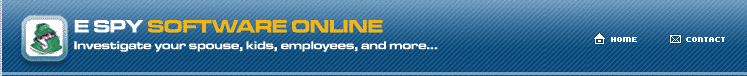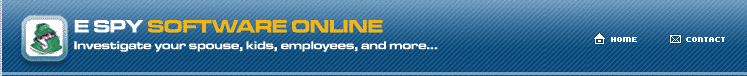| I
forgot the password/hotkey (or my password does not work), how can
I retrieve it?
Answer:
Firstly please note we have changed the default hotkey from "Ctrl-Alt-Shift-F7" to "Ctrl-Alt-F7" since v3.87.
If you are registered user please have your Registration Code on
hand and click here to download
the "FindPass" tool which can help you find out both password
and hotkey very easily. If you do not know your Registration Code
you can lookup it here.
If you are using the Trial version, please follow the instruction
below to retrieve your password/hotkey:
1. Double click on the "My Computer" icon on your Windows
desktop.
2. Double click on the C: drive.
3. Navigate to the Windows folder (normally it's c:\windows).
4. Lookup the file "ssmon.pas" under this folder (or
you can directly search it with Windows Search tool).
5. Open ssmon.pas with Windows Notepad or any other text edit program
such as Office Word, etc.
6. You will see something like this:
[InfoBackup]
PassBit=YjNoMGxkM24
KeyBit=oIFZIkKqprYoE(|1l5D
7. Send the EXACT content (it is case sensitive) to our support
department, then we can figure out your password/hotkey
and let you know ASAP.
|