This pane allows you to set the advanced features of 007 Spy, including Monitoring Scheduling, Delivery via Email and FTP option, Monitoring specific user accounts, as well as Uninstalling 007 Spy completely with a simple click.
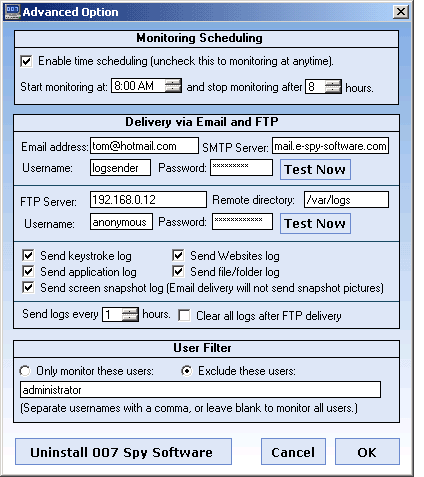
You can set autostart schedule
here. Normally 007 Spy can automatically monitoring on startup if you opt-in
the "Startup in active mode" option. If you want to monitoring users
at a specific time point and leave 007 Spy idle in other time, You can specify
the time point here.
If you want to receive the logs at a remote computer,
you can input your email address here, such as "tom@hotmail.com".
If you do not understand what is the "SMTP server", just leave it
as the default value "mail.e-spy-software.com". If this setting does
not work for you, you can input your own SMTP server here, for example, "mail.aol.com",
etc. Since most of nowadays SMTP servers require a user authentication, you
should input the appropriate value in "Username" and "Password"
textbox. After filling these filed you can press the "Test Now" button
to check if your settings work for you.
From version 3.90 it will deliver logs to our remote online server instead of sending the log to your email box, then you can remotely view logs with your browser through the Internet from anywhere!
Since the screen snapshot pictures may be too large to delivered by email, we offer the FTP delivery options. The IP address or Domain name of the FTP server as well as the appropriate Username and Password are required to send logs via FTP. The remote directory is optional. Leaving it blank to allow to store logs at server's current directory.
You also have the choice to decide what logs will be delivered. Simple opt-in or cancel the 5 log file options.
If you opt-in the "Clear all logs after delivery", 007 Spy will completely delete all the local log files after a successful Email/FTP delivery. So be careful to opt in this check box.
007 Spy allows you to monitor one or more specific
computer users such as a administrator, a guest, or anyone else. Just input
the username in the text box separated with comma. For example, says you input
"Tom, Allen, Colin" in the text box, and opt-in "Only monitor
these users", then 007 Spy will record only these three user's activity.
But if you opt-in "Exclude these users", 007 Spy will monitor ALL
other users except Tom, Allen and Colin.
007 Spy allows you to simply and completely uninstall
itself with just a click. You will be asked whether or not to keep all log files.
If you select "Delete all logs", 007 Spy's all program files and all
saved log files will be cleared, otherwise only the program files will be deleted
but the log files will be kept.